As a content creator who is majoring in Communications and Media (and will finally graduate this year, one more semester! YAY!), I wanted to share some of my knowledge about social media marketing, analytics, general best practices for growing your audience, monetization, etc. for free with my fellow artists. This will be a multi-part series of articles, each with a key focus. Before I get into part one, let me establish a little credibility by telling you about myself!
A Little About Me
In addition to being formally educated in various aspects of social media marketing and content creation, I specialize in cosplay (particularly crafting and makeup), writing, and video content. While these are my key areas, all of the methods and tools I’ll describe can be applied to multiple fields! I’ve been cosplaying since December 2014, and I started taking my content creation seriously in 2019. My favorite aspects of content creation and areas of expertise/experience include…
- Writing/Blogging
- I’ve been blogging for several years now, and while I currently write primarily on my website, I have also served as a Huffington Post contributor (September 2016 – February 2017), having gained that position through my articles about cosplay and pop culture!
- I’ve been an official media guest at multiple conventions, including DragonCon and Holiday Matsuri.
- Cosplay
- This is a bit all encompassing! I like to make my own costumes, so I sew, build props, etc. All the “traditional” skills associated with cosplay!
- I do a lot self photography for my cosplay, and I’ve held panels on this at local conventions.
- I’ve won and placed in multiple local cosplay contests, as well as been a featured cosplay guest at local cons and events like GAAM and WasabiCon.
- A lot of my content focuses on various aspects of cosplay and the cosplay community
- I’m currently a sponsored Uniqso affiliate! I have also worked with other cosplay and cosmetics brands.
- Makeup
- I create cosplay themed makeup tutorials on YouTube, and started really growing my channel in Summer 2019 as part of my capstone project for school. I ended up loving the process of creating makeup tutorials, and being able to use my video editing skills, so this has become an area of focus for me!
- Patreon
- I currently have a Patreon with 29 patrons at the time of writing! I just re-launched yesterday, so I’ll be documenting my growth and offering helpful tips and observations for my fellow creators!
- 3D Modeling + Printing
- I’m a self taught 3D artist, and I’ve been at since I was around 17 or so.
- My programs of choice are Google Sketchup, SculpGL, and 3DS Max. I also use Tinkercad occasionally.
- My current printer is a Monoprice Maker Mini V2
- As far as cosplay, I’ve printed various smaller/midsized accessories. My first print was Catra’s badge, and one of my favorites is the Super Crown.
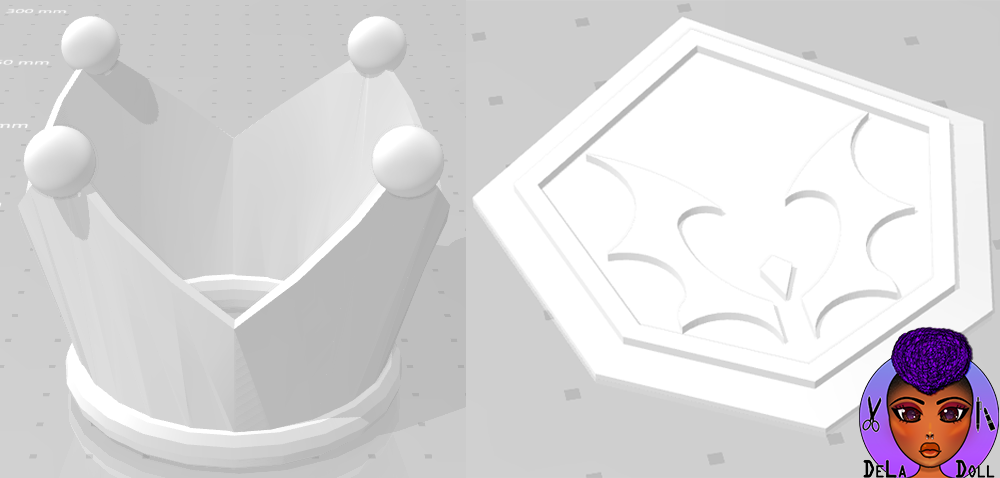
Now that you know a little more about me, let’s get started on part one of the series! This section focuses on recognizing your strengths as a content creator, and where to find analytics data to help you accomplish this!
Recognizing Your Strengths
One important aspect on the journey to becoming a successful content creator is knowing your strengths! Once you know where you truly shine, it will be easier for you to establish credibility to your potential audience, whether that audience is viewers, subscribers, other content creators, or brands! To figure this out, you need to be honest with yourself about your current skills and capabilities, in addition to looking at what your current audience responds well to by evaluating their feedback and relevant analytics data. To illustrate how to do this, I’ll offer a fictional scenario.
Scenario:
Let’s say you have a YouTube channel where you post cooking videos and dance videos. Your recipe videos average 10,000 views per video, and people tend to engage with them by sharing, liking, and commenting. On the other hand, your dance videos range from 100 – 900 views per video, you don’t really get any engagement on them in terms of comments, likes, and shares. In this scenario, let’s look at a few key facts:
- Cooking and dancing are not related topics. There isn’t going to be a lot of overlap in terms of audiences and interest. Having them both on the same channel doesn’t make a lot of sense.
- The audience you’ve established is interested in your cooking videos, and not your dancing videos. You are also hurting your overall average views per video if you’re bringing down the numbers with the dance videos.
- Let’s say you have 5 videos. Three videos are cooking videos with 10,000 views each. Two videos are dance videos with 125 views and 400 views. Average views per video = 6,105 (30,525/5)
- If we took away those cooking videos, the average would be 10,000 views per video (30,000/3), which is nearly a 40% increase.
- In addition to bringing down your overall engagement and skewing other analytics data in a negative direction, the dance videos may look like off-topic filler content to potential subscribers or brands who are looking for channels with a clear focus.
When looking at the data and considering the value of your time and resources, it’s obvious that continuing to create the dance videos takes away time and resources that could be used to focus on the content your audience enjoys the most. In this scenario, that content would be the cooking videos. For your real life scenario, that could be something like spending $250 each month on chibi sticker commissions for your Patreon subscribers, even though you only make $350/month on Patreon and the overall response and interest in the stickers has been lukewarm at best.
Main Idea
The moral of the story is that if you’re routinely putting time, energy, money and other resources into producing content that your audience isn’t really into, it’s time to step back. shift your focus, and reallocate your resources towards something more beneficial. It can be easy to get caught up in doing whatever you see working for your peers, but it’s important to remember that what works for someone else may not necessarily work for everyone. Find that perfect intersection where creating what you enjoy and creating what your audience enjoys meet! Ultimately you have to go with what works for you.
Where to Find Analytics Data
Earlier I mentioned looking at social media analytics to help you get an idea of how your content performs, so here is a list of the native analytics tools (meaning built into the platforms themselves, so you already have access to them) for Instagram, YouTube, Facebook, and Twitter! I will also include an additional third party platform for use with Instagram and YouTube.
Native Analytics Tools
- Instagram Insights
- Accessible via “Business” or “Creator ” accounts (switching your account from a personal one to Business or Creator is free)
- Data Available (via Instagram)
- Content: This section lets you view insights on your posts, stories, and promotions.
- Activity: This section lets you view important insights on your profile, including Interactions (such as profile visits and website clicks) and Discovery (how many people see your content and where they find it).
- Audience: This section tells you more about your followers and audience, including growth in follower count by day or week.
- How to Access Instagram Insights
- YouTube Channel Analytics
- Accessible via YouTube Creator Studio
- Data Available
- Watch Time
- Traffic Sources
- Demographics Reports
- Other useful metrics!
- How to Access YouTube Channel Analytics
- Twitter Analytics
- Accessible via Twitter profile by tapping your profile and selecting “Analytics” from the dropdown menu OR going to “analytics.twitter.com”
- Data Available
- Tweet Impressions/Engagement (clicks, retweets, favorites, replies, and more.)
- Profile visits
- Mentions
- Top tweet, top follower, etc. All the tops.
- Facebook Page Insights
- Accessible via your public Facebook page by clicking “Insights”
- Data Available
- Audience Info – Demographic data about your audience
- Engagement Info – How people are responding to your posts
- Page Performance Metrics
- TikTok Insights
- Accessible via a “Pro” account (you just have to switch your profile settings to pro)
- Data Available (includes video views, follow demographics data, etc.)
- Profile overview
- Content insights
- Follower insights
Hype Auditor
- HypeAuditor provides free, in-depth analytics data for Instagram and YouTube. I find HypeAuditor’s UI and data very easy to understand and navigate. The use of infographics like charts and graphs also helps paint a clear picture of the data provided. It also provides additional insights that native tools do not, such as the types of users following you (other influencers, business accounts, personal accounts, etc), brand mentions, and more. Here are some key features:
- HypeAuditor is free to use. There is an option to pay for additional features, but I only use the free features because it’s all I need and extremely helpful.
- In addition to the things I’ve mentioned, in HypeAuditor’s own words, it provides:
- Reliable multi-source audience data & analytics
- Highly precise and reliable search among 10M influencers worldwide in the fastest-growing influencer database in the world
- The most advanced fraud detection system (helps weed out fake followers)
Closing
This concludes part one of my “Free Tips & Tools for Content Creators” series! I hope you enjoyed it and got some use out of it. Part two will be out next week, so stay tuned. In the meantime, go forth and create!
PS – If you found this article helpful, consider supporting me on Patreon ($5 a month for full access to cool content) or buying me a “coffee” (virtual tip jar!) so that I can continue to create content like this, thanks!
~DeLa Doll
Facebook. YouTube. Instagram. Patreon. Twitter.
Part 2 of this series is out now! Check it out:

DeLa Doll is a multifaceted artist, writer, and creator with a passion for bold self-expression. With a background in professional writing, nail artistry, and makeup, she brings a unique perspective to beauty, creativity, and storytelling. As the driving force behind DeLa Doll, she blends artistry with authenticity, sharing her journey of entrepreneurship, self-discovery, and growth. Whether crafting luxury press-on nails, exploring media through a critical and creative lens, or documenting her evolving artistic vision, DeLa Doll invites her audience into a world where imagination meets intention.
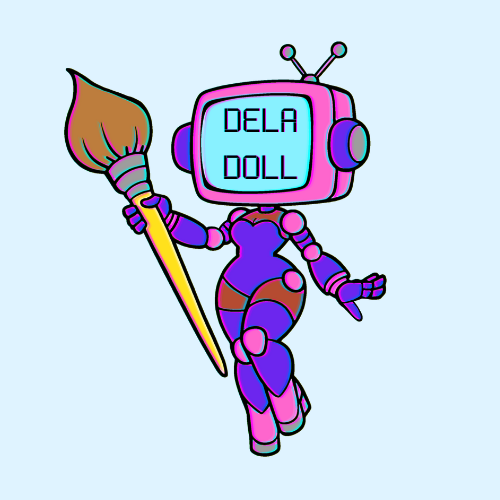
![[DeLa Doll] Social Media Analytics + Recognizing Your Strengths – Free Tips and Tools For Content Creators, Pt. 1](http://dela-doll.com/wp-content/uploads/2020/03/contentcreatorseriesp1-1024x512.png)

![[DeLa Doll] Setting and Tracking Goals – Free Tips and Tools for Content Creators, Part 2](http://dela-doll.com/wp-content/uploads/2020/03/contentcreatorseriesP2-2-150x150.png)